| What’s More
What's more
about
ZTE SOLUTIONS?
End-to-End Management
Lockdown apps, automate launches, and enforce security settings.
Kiosk Mode
Implement app lockdowns, automate launches, and enhance security.

ZTE Security Effortlessly manage your business's mobile device security with ZTE Solutions. Our intuitive platform allows you to monitor and oversee your mobile device management systems from anywhere, ensuring ease and efficiency.

| Features
| What’s More
Lockdown apps, automate launches, and enforce security settings.
Implement app lockdowns, automate launches, and enhance security.

| Insight

Changing your wallpaper is effortless and efficient, requiring only a few clicks to personalize your device and align it with your organization's branding and style.

Business data containerization secures sensitive information, enabling remote deletion of work profiles while safeguarding personal data.
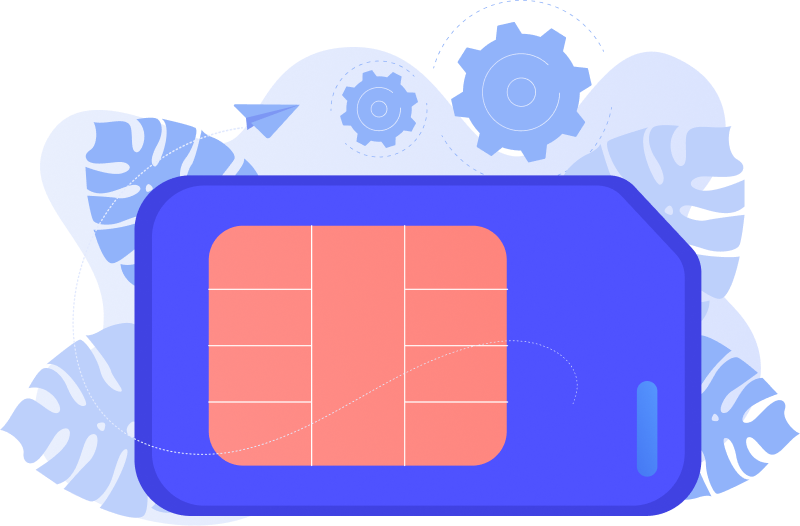
Uninstall Android apps, deploy private APKs, and manage updates, permissions, and configurations with policy-based authorization.

Remotely manage device passwords, enforce strong policies, and implement internet filtering with built-in malware protection for enhanced security.
Get a complete overview of all your devices, including model details, pending updates, and the current version of ZTE Solutions.

| Frequently Asked Questions
ZTE Security provides comprehensive protection against threats, ensuring your data remains secure.
ZTE Security includes features such as real-time monitoring, encryption, and remote access controls.
Pricing varies based on the plan selected, with options for personal and enterprise use.
ZTE Security works by continuously monitoring network traffic and applying advanced algorithms to detect and prevent threats.
Yes, the device can be tracked through built-in GPS features that can be enabled or disabled as needed.
Yes, the Sim details command can be used.
Because we are directly partnered with Android Enterprise and are always digital present for giving support and solution.
Yes, ZTE Solutions provides a well trained backend support team which can be contacted between 10am to 11pm IST on +918143554355.
Yes, remove password command can be used to remove screenlock.
In case of device being resetted, the Security will still be re-installed again upon setup.
In case of a format from service center the Security will still be installed again upon setup.
Morning 10 to 11 Evening.